Compare Data Changes Over Time & Move Agent Data
November 20, 2017
At Mozenda we appreciate and listen to the feedback you give to help our software better fulfill your needs. These updates focus on bringing you two highly requested features:
- Data Compare
- Copy/Move Agent Data
These changes will significantly improve the management of your data. Let’s take a look at what our Mozenda Development team has been working on.
Data Compare
This new feature enables you to view in-line data changes between current and previously extracted data in one file. This capability is valuable in a variety of ways; here are just a few examples:
Examining and comparing prices over time.

With in-line data compare, you can easily discern changes and trends faster.
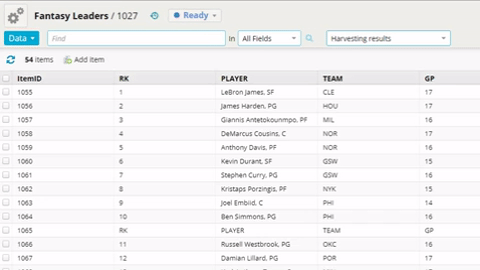
To activate this feature, check the box next to “Show change markup” under the yellow “Changed” item status drop-down menu.
Monitoring any information for changes
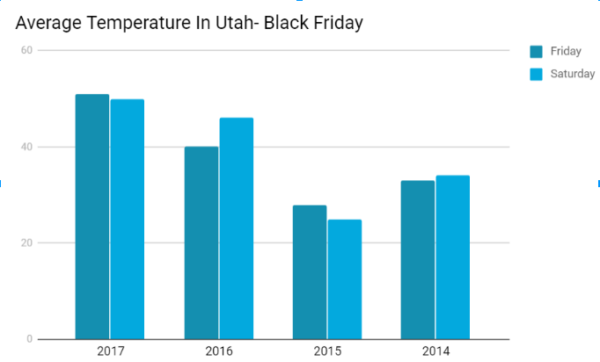
Monitoring changes is noticeably easier for improved efficiency.
To use the Data Compare feature, you must:
- Turn “Store Item History” on
- Set up “Unique Fields” feature
The “Unique Fields” feature released in August was a key building block that paved the way for this Data Compare release. Now you can quickly identify changes in-line with change markup that shows added text in green with an underline and deleted text in red with a strikethrough.
To view changes in-line click “Show Change Mark-up.” Once this is selected, there will be an icon alongside any changed fields in your dataset when you hover over the field. When clicked, this icon will allow you to see the changes in greater detail in a new window.
For advanced users who have or would like to write a program to view changes in the published file, we’ve also included a mark-up language in the export/published data enabling these programs to distinguish the difference. This is done through HTML markup in any exported file when the user selects “Include Change Markup” in the publish/export dialog.
The new Data Compare feature makes determining changes in the data extremely scannable. If you’d like more details visit the detailed tutorial of the new Data Compare feature
Copy/Move Agent Data
This feature enhances current options for agents, empowering you to easily copy collection data between child accounts without losing data and item history. This saves time when:
- Moving data between different departments
- Managing many agents and multiple accounts
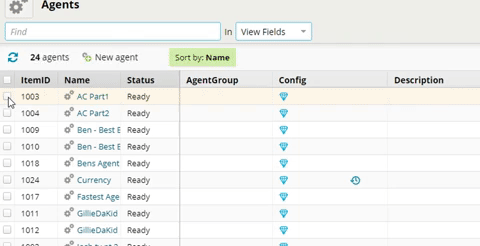
To take advantage of this new feature you need to be an account admin on both the source and destination accounts.
Operating this feature is simple, and there were very little change to the user interface. Choose your desired action, and you’re ready to copy or move the data to a different account.
Brian Anderson, a Mozenda developer, said, “This ability will be especially valuable for enterprise clients who use Mozenda’s child accounts paradigm. The feature allows account administrators to move or copy agents without losing job history and collection data.”
View our Help Center’s guided tutorial on Copy/Move Agent Data
These updates once again demonstrate Mozenda’s commitment to delivering the best web scraping software possible. We are continually working to create new components within the software to make your job easier and to tweak existing abilities to be even faster and more thorough.
Sign Up For Our Webinar
We’ll also be hosting a live training webinar on these new features on Thursday, December 7 at 11 AM Mountain time. Space is limited so save your seat today by going here.