Contents x
- FAQ
- Get started
- The Mozenda landscape
- HTML and XPath
- Installation
- Training Videos
- Introduction
- Mozenda basics
- View and update your Mozenda account
- Customizing the Agent Builder
- Basic training course 1: Plan your project (video)
- Basic training course 2: Deconstruct a website (video)
- Basic training course 3: Build an effective agent with XPath (video)
- Basic training course 4: Validate your data (video)
- Basic training course 5: Optimize your data process (video)
- Glossary
- Build an agent
- Publish and report your data
- Publish your data
- Data file formats
- Publish data to Google Drive
- Publish data to Dropbox
- Publish data to Microsoft Azure Blob Storage
- Publish data to an RSS feed
- Publish data to an Email Address
- Publish data to Amazon S3
- Publish data to an FTP server
- Download an agent’s data to your desktop
- Publish data to Google Cloud Storage
- Customize filenames
- Manage your storage
- Integration
- Publish your data
- Gather and manage your data in the Web Console
- Configure your account
- Optimizations
- Troubleshooting
- Releases
- API
- Get started
- REST API Introduction
- Generate your web service key
- API response objects
- Collection
- Collection.Add
- Collection.AddField
- Collection.AddItem
- Collection.AddUpdate
- Collection.Clear
- Collection.Delete
- Collection.DeleteField
- Collection.DeleteItem
- Collection.GetFields
- Collection.GetList
- Collection.GetFile
- Collection.GetPublisher
- Collection.GetViews
- Collection.Publish
- Collection.SetPublisher
- Collection.SetUniqueFields
- Collection.UpdateField
- Collection.UpdateItem
- Collection.GetStatus
- Collection.Rebuild
- Collection.AddCustomField
- Collection.RemoveSource
- Collection.SetCustomField
- Collection.GetCustomFields
- Collection.DeleteCustomField
- View
- Agent
- Job
- Sequence
- CookieStore
- Object relationships
Add Mozenda as an exception in McAfee
Article summary
Did you find this summary helpful?
Thank you for your feedback
You may need to add Mozenda as an exclusion to your antivirus software if you are unable to download or install the Agent Builder or if you see a partially blank screen following installation.
- Open McAfee Endpoint Security and select the drop-down arrow.
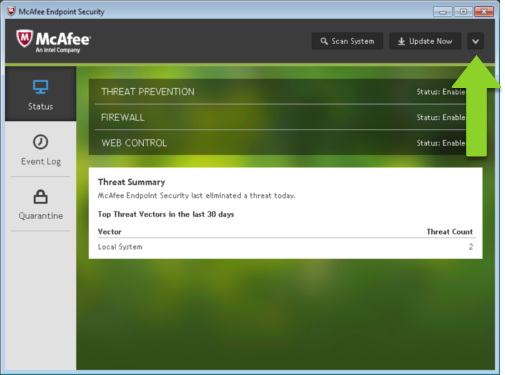
- Select Settings.
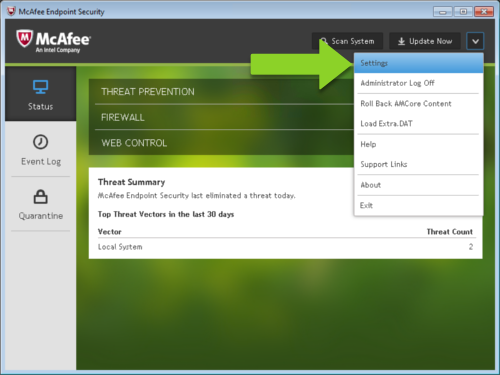
- Select Threat Prevention.
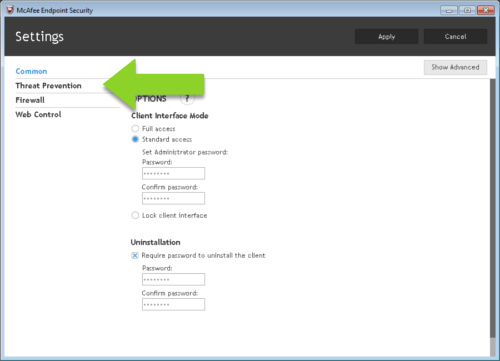
- Select Exclusions, then select Add.
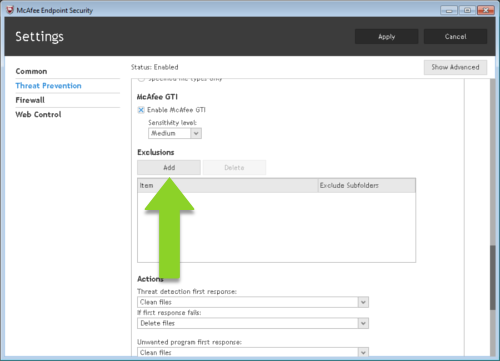
- In Windows Explorer, then open your Downloads folder. Double-click the Mozenda installation file.
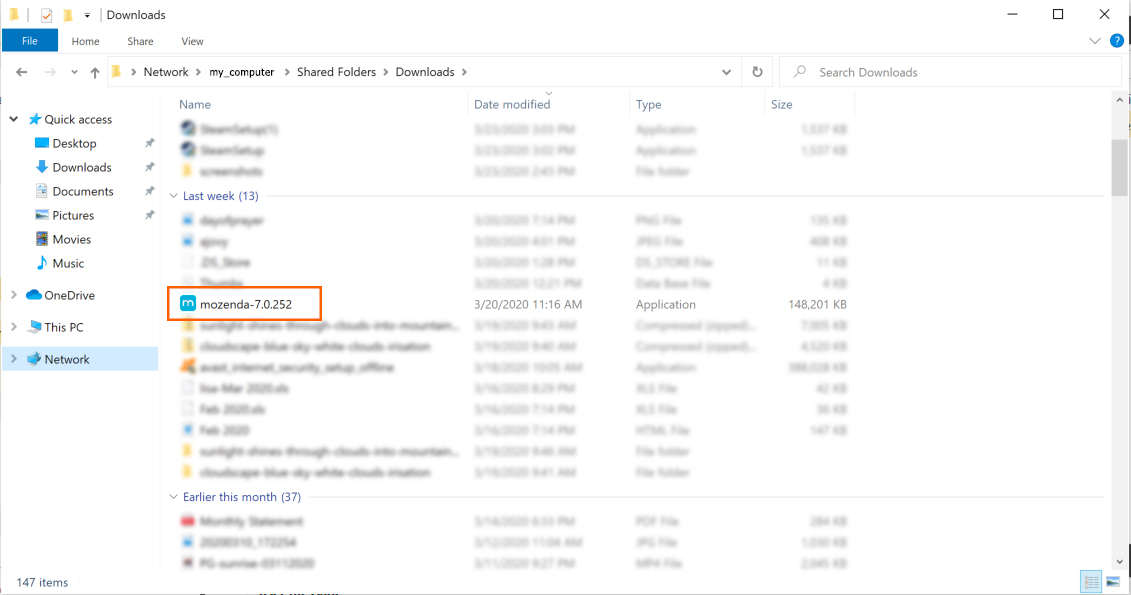
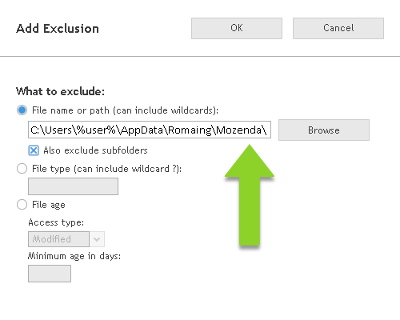
- Make sure the checkbox next to Also exclude subfolders is checked.
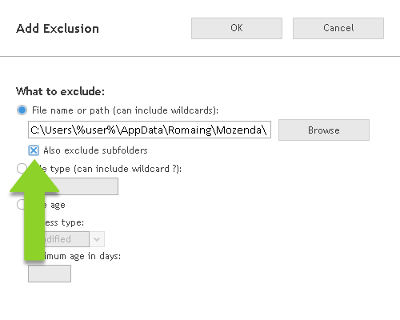
- Select OK.
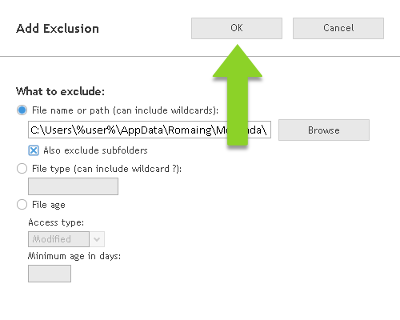
More information about your anti-virus software
Was this article helpful?
Thank you for your feedback! Our team will get back to you
How can we improve this article?
Your feedback
Comment
Comment (Optional)
Character limit : 500
Please enter your comment
Email (Optional)
Email
Please enter a valid email

