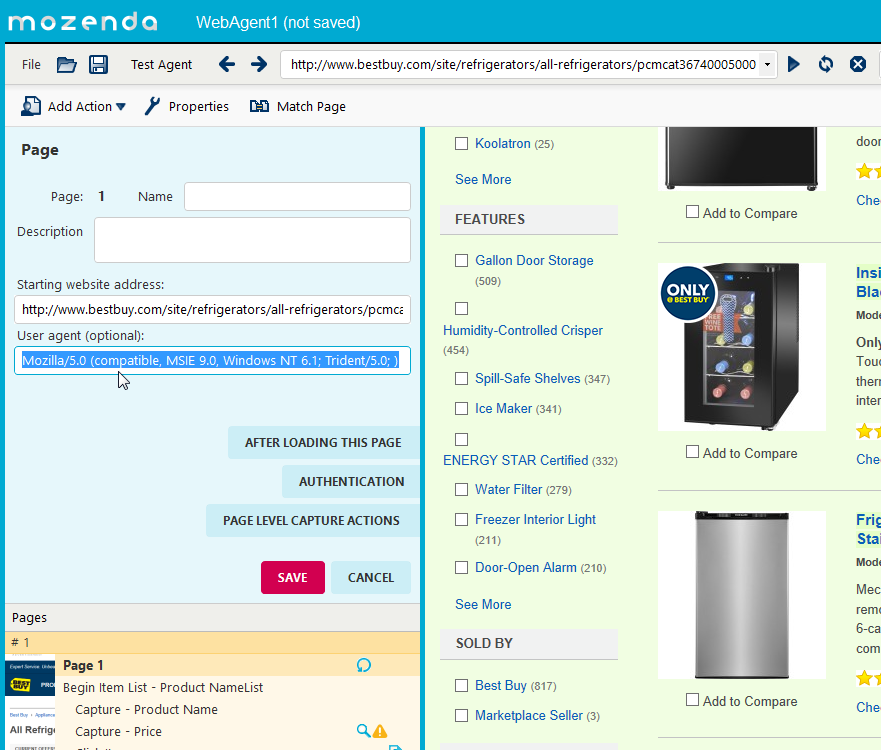Agent Builder Updates – Mozenda Data Harvesting Tool
December 29, 2015
Along with the big changes in the Web Console, we’ve also been hard at work refining the Agent Builder.
To improve the Mozenda experience, we focused on making the agent-building experience more intuitive and simple. The interface is cleaner, the program is more stable, and we’ve added features that we think you’ll really appreciate.
Configuration Icons
The Agent Builder now shows icons when an action has special properties, such as a wait time, page jump, or other optional value. Each icon also shows tooltips when the cursor is hovered over them. This makes it much easier to see how an agent is configured at a glance.
Custom Action Names
Click item and list name actions can be assigned user-defined names. These used to carry the same name regardless of the position or item clicked, which made setup confusing when an agent used multiple actions in a series.
Dynamic Page Visualization
Instead of a static thumbnail screenshot, the builder shows a dynamically-generated preview of each page that the agent interacts with. You can also mouse over each thumbnail to see a larger preview of that page.
Error Handling
For websites that require advanced troubleshooting, several error handling improvements have been implemented.
An option to disable JavaScript has been added, which will make it easier to interact with sites that either load slowly or are difficult to automate due to infinite scrolling, lazy loading, etc. (Some websites require JavaScript to function, however, so use this option with care.) There is also a corresponding option in the agent settings on the web console.
For websites that require a specific browser or operating system, you can also add a user agent string to force the page to load the content you need.
We hope you’re as excited as we are about these new features. If you have any feedback or ideas about new improvements, email us at support@mozenda.com.